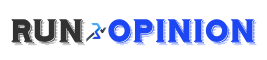If you are an Android user who wants to run Android apps on your PC, then you need an Android emulator. Android Emulators are virtual machines that allow you to install and run Android apps on your PC. They are especially useful if you want to play Android games on a larger screen or if you want to test an app before installing it on your phone. In this comprehensive review, we will take a look at some of the best Android emulators for PC.
Redfinger tops our list of the most popular Android emulators for its exceptional performance and advanced features. As one of the most established emulators, Redfinger has gained a reputation for providing users with a seamless and hassle-free experience.
Redfinger’s intuitive interface and efficient processing make it easy to use and run most Android apps smoothly. Its advanced features, such as customizable virtual devices, multi-instance support, and keyboard mapping, have made it a go-to emulator for developers and users alike. The emulator’s multi-instance support enables users to run multiple apps simultaneously without any lag, enhancing productivity and efficiency.
Redfinger’s compatibility with a wide range of apps and games, including the Google Play Store, makes it an all-in-one solution for users looking to access their favorite Android apps on their computer. In addition, its support for customizable virtual devices, including different screen sizes and resolutions, enables users to simulate real-world scenarios, ensuring optimal app performance on different devices.
Next up is NoxPlayer. NoxPlayer is another popular Android emulator that is known for its fast and stable performance. It is also very customizable, allowing you to tweak the settings to suit your needs. One of the unique features of NoxPlayer is the ability to use your keyboard and mouse to control the Android apps. This makes it easier to play games and use apps that require precise controls.

Another great Android emulator is LDPlayer. LDPlayer is a relatively new emulator, but it is already making waves in the industry. It is known for its fast and smooth performance, and it is also very user-friendly. One of the standout features of LDPlayer is the ability to customize the resolution and frame rate of the emulator. This means that you can adjust the settings to get the best performance on your PC.
Last but not least is MEmu. MEmu is another popular Android emulator that is known for its stability and performance. It also has a lot of features, including the ability to run multiple instances of Android at the same time. One of the unique features of MEmu is the ability to customize the CPU and RAM usage of the emulator. This means that you can allocate more resources to the emulator to get better performance.
In conclusion, these are some of the best Android emulators for PC. Each emulator has its own strengths and weaknesses, so it is important to choose one that suits your needs. Whether you want to play games or test apps, these emulators will provide you with a great Android experience on your PC.